clock (digital)
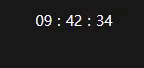
#html
<div class="clock">
<h1>00:00</h1>
</div>
--------------------------------------------------------
#js
const clock = document.querySelector(".clock");
const clockTitle = clock.querySelector("h1");
function getTime() {
const date = new Date();
const hours date.getHours();
const minutes = date.getMinutes();
const seconds = date.getSeconds();
clockTitle.innerText =
`${hours < 10 ? `0${hours}`:hours} :
${minutes < 10 ? `0${minutes}` : minutes} :
${seconds < 10 ? `0${seconds}` : seconds}`;
}
function initClock() {
getTime();
setInterval(getTime, 1000);
}
initClock();clock (digital) 구조
- date 상수에 new Date() 함수를 사용하여 현재 시간을 할당한다.
- date 상수를 사용하여 hours, minutes, seconds 상수에 시간, 분, 초를 나누어 할당한다.
- 시간이 표시될 h1 태그에 innerText를 이용하여 현재 시간을 표시하는데, 이때 조건문과 백틱을 조합하여 원하는 포맷으로 표시되게 한다.
- 여기까지 작성된 getTime 함수를 실행하기 위해 initClock 이라는 trigger 함수를 생성한 후, web API인 setInterval을 사용하여 매초 단위로 initClock이 실행 되도록 한다.
- 특별한 trigger가 없어도 initClock이 실행될 수 있도록 initClock() 함수를 호출한다.
add back to top button
페이지 우측 하단에 클릭을 하면 맨 위로 이동하는 add back to top button 을 생성하고 이 button은 화면을 아래로 어느 정도 scroll 했을 때 나타날 수 있도록 한다.
#html
<button class="arrowUp invisible">
<span>Back to TOP</span>
<i class="far fa-arrow-alt-circle-up"></i>
</button>
#js
const arrowUp = document.querySelector(".arrowUp");
const backToTop = document.getElementById("greeting");
document.addEventListener("scroll", () => {
const currentHeight = window.scrollY
console.log(currentHeight);
if (currentHeight < 450 ){
arrowUp.classList.add("invisible");
arrowUp.style.pointerEvents = "none";
} else {
arrowUp.classList.remove("invisible");
arrowUp.style.pointerEvents = "auto";
}
});
arrowUp.addEventListener('click', () => {
backToTop.scrollIntoView();
});add back to top button 구조
- 버튼을 클릭하면 이동할 element 할당 (backToTop 상수)
- 페이지에서 scroll 이 발생하면 scroll 된 현재 위치를 currentHeight 상수에 할당
- 현재 페이지를 넘어가는 scroll 위치인 450을 넘어가면 버튼을 감추는 invisible class가 제거되고, 450을 넘어가지 않으면 invisible class가 추가되어 버튼이 안보이도록 한다.
- 버튼이 없을 때는 해당 위치에 커서가 올라가도 pointer가 나타나면 안되므로
element.style.pointerEvents 속성 값을 none으로 한다.
'JavaScript' 카테고리의 다른 글
| JS | Promise ( Producer, Consumer) (0) | 2021.12.28 |
|---|---|
| JS | 비동기 처리의 시작 콜백 (0) | 2021.12.27 |
| JS | Array (0) | 2021.12.22 |
| JS | Script option, Operator, Class and Object (0) | 2021.12.21 |
| JS | logical and data type (0) | 2021.12.20 |
clock (digital)
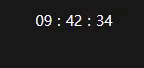
#html
<div class="clock">
<h1>00:00</h1>
</div>
--------------------------------------------------------
#js
const clock = document.querySelector(".clock");
const clockTitle = clock.querySelector("h1");
function getTime() {
const date = new Date();
const hours date.getHours();
const minutes = date.getMinutes();
const seconds = date.getSeconds();
clockTitle.innerText =
`${hours < 10 ? `0${hours}`:hours} :
${minutes < 10 ? `0${minutes}` : minutes} :
${seconds < 10 ? `0${seconds}` : seconds}`;
}
function initClock() {
getTime();
setInterval(getTime, 1000);
}
initClock();clock (digital) 구조
- date 상수에 new Date() 함수를 사용하여 현재 시간을 할당한다.
- date 상수를 사용하여 hours, minutes, seconds 상수에 시간, 분, 초를 나누어 할당한다.
- 시간이 표시될 h1 태그에 innerText를 이용하여 현재 시간을 표시하는데, 이때 조건문과 백틱을 조합하여 원하는 포맷으로 표시되게 한다.
- 여기까지 작성된 getTime 함수를 실행하기 위해 initClock 이라는 trigger 함수를 생성한 후, web API인 setInterval을 사용하여 매초 단위로 initClock이 실행 되도록 한다.
- 특별한 trigger가 없어도 initClock이 실행될 수 있도록 initClock() 함수를 호출한다.
add back to top button
페이지 우측 하단에 클릭을 하면 맨 위로 이동하는 add back to top button 을 생성하고 이 button은 화면을 아래로 어느 정도 scroll 했을 때 나타날 수 있도록 한다.
#html
<button class="arrowUp invisible">
<span>Back to TOP</span>
<i class="far fa-arrow-alt-circle-up"></i>
</button>
#js
const arrowUp = document.querySelector(".arrowUp");
const backToTop = document.getElementById("greeting");
document.addEventListener("scroll", () => {
const currentHeight = window.scrollY
console.log(currentHeight);
if (currentHeight < 450 ){
arrowUp.classList.add("invisible");
arrowUp.style.pointerEvents = "none";
} else {
arrowUp.classList.remove("invisible");
arrowUp.style.pointerEvents = "auto";
}
});
arrowUp.addEventListener('click', () => {
backToTop.scrollIntoView();
});add back to top button 구조
- 버튼을 클릭하면 이동할 element 할당 (backToTop 상수)
- 페이지에서 scroll 이 발생하면 scroll 된 현재 위치를 currentHeight 상수에 할당
- 현재 페이지를 넘어가는 scroll 위치인 450을 넘어가면 버튼을 감추는 invisible class가 제거되고, 450을 넘어가지 않으면 invisible class가 추가되어 버튼이 안보이도록 한다.
- 버튼이 없을 때는 해당 위치에 커서가 올라가도 pointer가 나타나면 안되므로
element.style.pointerEvents 속성 값을 none으로 한다.
'JavaScript' 카테고리의 다른 글
| JS | Promise ( Producer, Consumer) (0) | 2021.12.28 |
|---|---|
| JS | 비동기 처리의 시작 콜백 (0) | 2021.12.27 |
| JS | Array (0) | 2021.12.22 |
| JS | Script option, Operator, Class and Object (0) | 2021.12.21 |
| JS | logical and data type (0) | 2021.12.20 |
